Best Practice for Tailoring Appointment Reminders
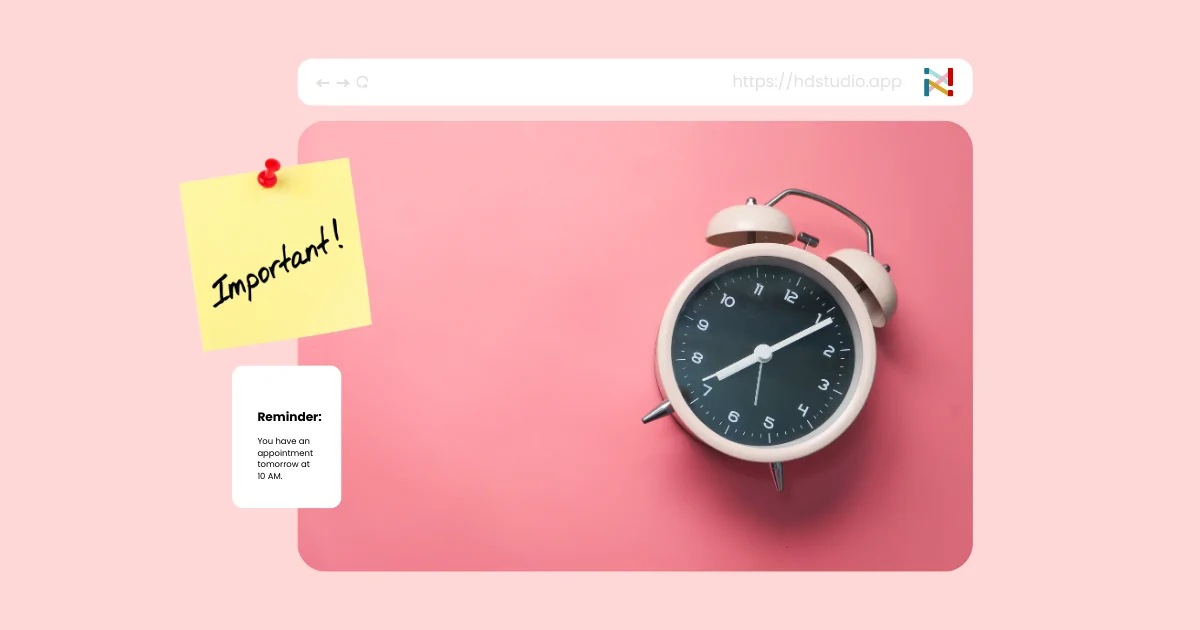
Appointment reminders are a lifesaver in today’s fast-paced world. With everyone juggling a million tasks, it’s all too easy for appointments to slip through the cracks. They’re not just a helpful tool but an absolute necessity! Whether it’s a dentist appointment or a hair salon visit, a quick reminder helps clients stay on track and show up on time.
But not all reminders are created equal. To make sure your appointment notifications are effective, they need to be more than just a generic message. In this blog, we’ll walk you through best practices to tailor your reminders so they feel personal, timely, and efficient.
Table of Contents
ToggleCreate focused reminders
Let’s start with the basics: make sure your tailoring appointment reminders are clear and to the point. Focused reminders provide the necessary information—no more, no less. This means including key details like the date, time, and location of the appointment. Additionally, it involves any additional steps the recipient needs to take, such as filling out paperwork or preparing certain items.
A well-structured reminder includes:
- The client’s name
- Appointment date and time
- Location or virtual meeting link
- Contact information for any questions
Keep in mind that attention spans are short. The average person spends just 10 seconds reading a message. Therefore, if your reminder is too long or packed with irrelevant information, it’s more likely to be skimmed over or, worse, ignored altogether. So, making sure the message is easy to digest is an important part of improving attendance.
Personalize
One size does not fit all when it comes to schedule alerts. Personalizing your messages can make a world of difference in how they’re received. Appointment reminders that address a client by name and speak to their specific appointment feel more personal and considerate than a generic one.
For instance, instead of sending:
“Reminder: You have an appointment tomorrow at 10 AM.”
Try something like:
“Hi, Sarah! Your massage therapy appointment is tomorrow at 10 AM. We look forward to seeing you for some well-deserved relaxation!”
This small tweak helps build rapport and makes the client feel valued. As a matter of fact, personalized emails deliver six times higher transaction rates compared to non-personalized emails. Just by applying this same principle to booking confirmations, you can similarly enhance customer satisfaction. Simple, isn’t it?
Choose the best delivery channel
There are many ways to send reminders: email, text message, phone call, or even through mobile apps. The key is selecting the delivery channel that best suits your clients. Better yet, let your customers choose how they want to receive these reminders.
Some clients may prefer the immediacy of text appointment reminders, while others may appreciate a more formal email. For example, younger generations might favor text or app notifications, whereas older clients may feel more comfortable with phone calls or emails. Besides, letting clients choose their preferred method of communication makes the reminder system more effective than forcing it on them.
In addition, you can also consider sending multiple reminders through different channels. Namely, send a reminder email a week before the appointment and follow up with a text message the day before. A little extra nudge never hurts!
Automate appointment reminders
Automation is a game-changer when it comes to managing appointment notifications. Instead of manually sending out reminders, automating the process saves time, reduces human error, and ensures consistency. Many businesses now rely on customer relationship management (CRM) systems or customized reminder software to send messages automatically.
For example, you can schedule an appointment reminder to go out 48 hours before the schedule, followed by a final reminder 2 hours before. This type of staggered communication helps clients stay aware of their upcoming appointments without overwhelming them with too many messages.
Automation tools also allow you to track responses. If a client confirms their appointment through an automated reminder, you can mark it in your system. This way, it will be easier to plan the schedule.
Custom messages
While being concise is important, there’s no reason why your reminder message can’t reflect your brand’s voice. Whether your business has a playful tone or a more professional demeanor, customizing messages to fit your branding is necessary. It helps reinforce your identity and creates a memorable experience for your clients.
Here’s how to customize reminders:
- Adjust the tone and content based on the type of service
- Include any relevant pre-appointment instructions
- Add a call-to-action if necessary (e.g., “Remember to bring your insurance card”)
For example, if you run a family-friendly dental practice, you might send appointment reminders that say:
“Hi [Client’s Name], the tooth fairy reminds you of your dental cleaning on [Date] at [Time]. See you soon!”
On the other hand, a legal firm might keep it more formal:
“Dear [Client’s Name], this is a reminder for your legal consultation on [Date] at [Time]. Please bring all relevant documents.”
A penny for our thought: Injecting a bit of personality into your messages can make them more engaging and align with your overall customer experience.
Benefits of having tailoring appointment reminders
Implementing appointment reminder messages isn’t just about reducing no-shows. There are several other benefits that come along with it:
- Increased Efficiency: Automation frees up staff time, allowing them to focus on more important tasks.
- Better Client Experience: Reminders show that you’re organized and that you care about your clients, building trust.
- Revenue Protection: Missed appointments can cost businesses a significant amount of revenue. Reminders help mitigate this loss.
- Reduced Stress: Clients appreciate the gentle nudge, ensuring they don’t forget important appointments.
By simply reminding clients of their upcoming appointments, you can drastically reduce the number of last-minute cancellations and no-shows. This, in turn, leads to more consistent cash flow and improved productivity.
Conclusion
Tailoring your appointment reminders is a simple yet powerful way to reduce no-shows, improve client satisfaction, and streamline your operations. By following best practices, you can ensure your clients feel valued and stay engaged with your business.
Remember, the goal is to make the reminder feel more like a helpful nudge and less like a routine task. So, if you’re ready to take your appointment management to the next level, HDStudio.App makes it easy with smart features, automated reminders, and personalization options.
Give it a try and see the difference tailored reminders can make!
Related Post
25 Dec

Why Every Barber Shop Needs a Barber App?
Get your barber shop into the 21st century with an app! A barber app keeps…
05 Feb

Salon Booking System with Online Payments
No more chasing payments, just seamless bookings, and satisfied clients. Step into the future with…
15 Dec

The Secret to Growing Your Consulting Business with Booking Management Software
Give your consultation business a boost with booking software that saves time, reduces stress, and…
22 Nov

How to Start an Impressive Event Planning Business
So, you want to start an event planning business? Read this article before starting your…
20 Feb

The Role of Online Appointment Scheduling in Streamlining Event Planning
Simplify your next event with online appointment scheduling! See how the right tools can make…
10 Feb

How to Choose the Best Salon Management Software
Choosing the right salon management software can be tough. To help, we’ve broken down the…
Services
Resources
Contact
-
425 Glencairn Ave, Toronto,
ON M5N 1V4, Canada - +1 416-435-8626
- contact@hdstudio.app
Connect with us
©️2026 HD STUDIO TECH INC. All Rights Reserved.